Shannon’s entropy model

Information Gain

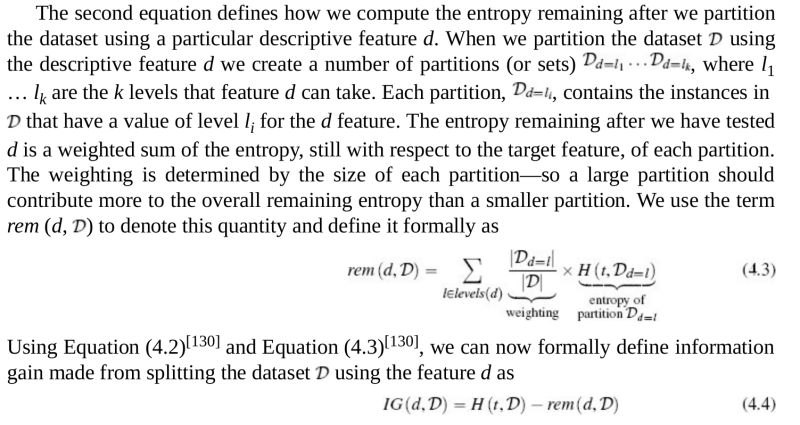
1 – First, connect in sudo mysql
sudo mysql -u root
2 – Check your accounts present in your db
SELECT User,Host FROM mysql.user;
+------------------+-----------+
| User | Host |
+------------------+-----------+
| admin | localhost |
| debian-sys-maint | localhost |
| magento_user | localhost |
| mysql.sys | localhost |
| root | localhost |
3 – Delete current root@localhost account
mysql> DROP USER 'root'@'localhost';
Query OK, 0 rows affected (0,00 sec)
4 – Recreate your user
mysql> CREATE USER 'root'@'%' IDENTIFIED BY '';
Query OK, 0 rows affected (0,00 sec)
5 – Give permissions to your user (don’t forget to flush privileges)
mysql> GRANT ALL PRIVILEGES ON *.* TO 'root'@'%';
Query OK, 0 rows affected (0,00 sec)
mysql> FLUSH PRIVILEGES;
Query OK, 0 rows affected (0,01 sec)
6 – Exit mysql and try to reconnect without sudo
http://blog.arkency.com/2015/05/how-to-store-emoji-in-a-rails-app-with-a-mysql-database/
http://dev.mysql.com/doc/refman/5.7/en/charset-syntax.html
CREATE DATABASE czech_slovak_names CHARACTER SET = 'keybcs2' COLLATE = 'keybcs2_bin'; ALTER DATABASE czech_slovak_names COLLATE = 'keybcs2_general_ci';
CREATE TABLE english_names (id INT, name VARCHAR(40)) CHARACTER SET 'utf8' COLLATE 'utf8_icelandic_ci'; ALTER TABLE table_name CONVERT TO CHARACTER SET charset_name [COLLATE collation_name]; ALTER TABLE table_name MODIFY ascii_text_column TEXT CHARACTER SET utf8; ALTER TABLE table_name MODIFY ascii_varchar_column VARCHAR(M) CHARACTER SET utf8;
CREATE TABLE european_names ( croatian_names VARCHAR(40) COLLATE 'cp1250_croatian_ci', greek_names VARCHAR(40) CHARACTER SET 'greek');
ALTER TABLE personals MODIFY self_introduction TEXT CHARACTER SET utf8mb4 COLLATE utf8mb4_bin;
SELECT prod_name FROM Products WHERE prod_name LIKE 'F%y'; % represents zero, one, or more characters at the specified location in the search pattern SELECT prod_id, prod_name FROM Products WHERE prod_name LIKE '__ inch teddy bear'; The underscore is used just like %, but instead of matching multiple characters the underscore matches just a single character SELECT cust_contact FROM Customers WHERE cust_contact LIKE '[JM]%' ORDER BY cust_contact; The brackets ([]) wildcard is used to specify a set of characters, any one of which must match a character in the specified position
SELECT CONCAT(vend_name, ' (', vend_country, ')') AS vender_infor
FROM Vendors
ORDER BY vend_name;
SELECT RTRIM(vend_name) + ' (' + RTRIM(vend_country) +')' AS vender_infor
FROM Vendors
ORDER BY vend_name;
The RTRIM() function trims all space from the right of a value. By using RTRIM(), the individual columns are all trimmed properly.
An alias is just that, an alternatename for a field or value. Aliases are assigned with the AS keyword.
SELECT prod_id, quantity, item_price, quantity*item_price AS expanded_price FROM OrderItems WHERE order_num = 20008;
To move window between workspaces in Ubuntu.
Select window you want to move. Press Ctrl + Shift + Alt + (arrow)
To go around workspaces. Press Ctrl + Alt + (arrow)
To put window between screen
sudo apt-get install compizconfig-settings-manager
sudo apt-get install compiz-plugins
Open CompizConfig Settings Manager > Window Management > Put > Enabel Put and set keywords to put to next output
To avoid problem N + 1 in RoR, we can use preload, preload will load all association records using another sql query.
Example: we have model User, Post and Comment with relation:
User has_many Posts
Post has_many Comments
Now you want to show all male users associated with their posts and comments.
If you can do like this
User.preload(posts: :comments).where(gender: :male)
It will generate 3 sql query.
1. For load all user with gender male
2. Load all posts with user_id in id of first query
3. Load all comments with post_id in id of second query
So it only take 3 query for all users instead of 3 query for each users. It will save a lot of time
That’s all.
File Validators gem adds file size and content type validations to ActiveModel. Any module that uses ActiveModel, for example ActiveRecord, can use these file validators.
Install:
gem install file_validators
or add to Gemfile
gem 'file_validators'
Using
class Profile include ActiveModel::Validations attr_accessor :avatar validates :avatar, file_size: { less_than_or_equal_to: 100.kilobytes }, file_content_type: { allow: ['image/jpeg', 'image/png'] } end
This article is about loading facebook images using Koala GEM
Install Koala GEM
gem install koala
or add to Gemfile
gem 'koala'
To load pictures of facebook user, you have to get user access token, you can access https://developers.facebook.com/tools/explorer/ then click GET TOKEN
To read more about how to get photos from Facebook document
https://developers.facebook.com/docs/graph-api/reference/user/photos
https://developers.facebook.com/docs/graph-api/reference/v2.7/album/photos
You can get photos by specific album, or you can get photos from all albums. I will demo get photo from all albums. Normally, when you get photos, fb will return all photos include your tag photos. So if you want to get only your uploaded photos, you can add params type = ‘uploaded’. Notice that: you only can get maximum 25 images per request.
class LoadFbImage
def initialize(token)
@fb_graph = Koala::Facebook::API.new(token)
end
def get_fb_photos(page = nil)
if page.present?
data = @fb_graph.get_page(page)
else
data = @fb_graph.get_connections('me', 'photos', type: 'uploaded',
fields: 'images', limit: 25)
end
{
pictures: data.map{ |p| p['images'].first["source"] },
# a list of pictures url
# fb will return images with many size, so I only get first result
next_page_params: data.next_page_params
# next_page_params needs when want toload more image
# next_page_params will be nil in last page
}
end
end
if you use Graph API, you can write FQL Query like
GET /{user-id}/photos?type=uploadedif you want to load images that belongs to specific album, you can write
GET /{album-id}/photos?type=uploadedThat’s all.